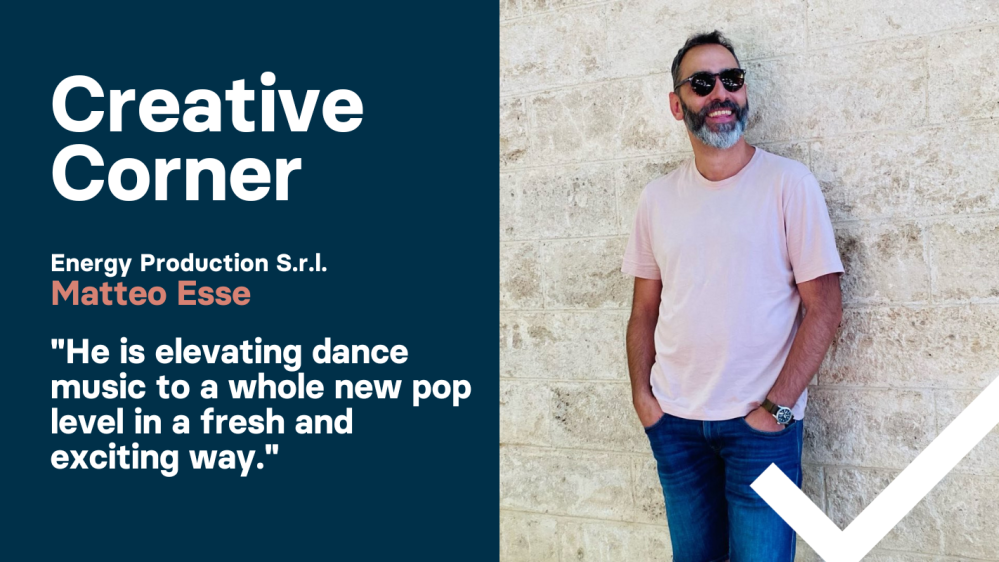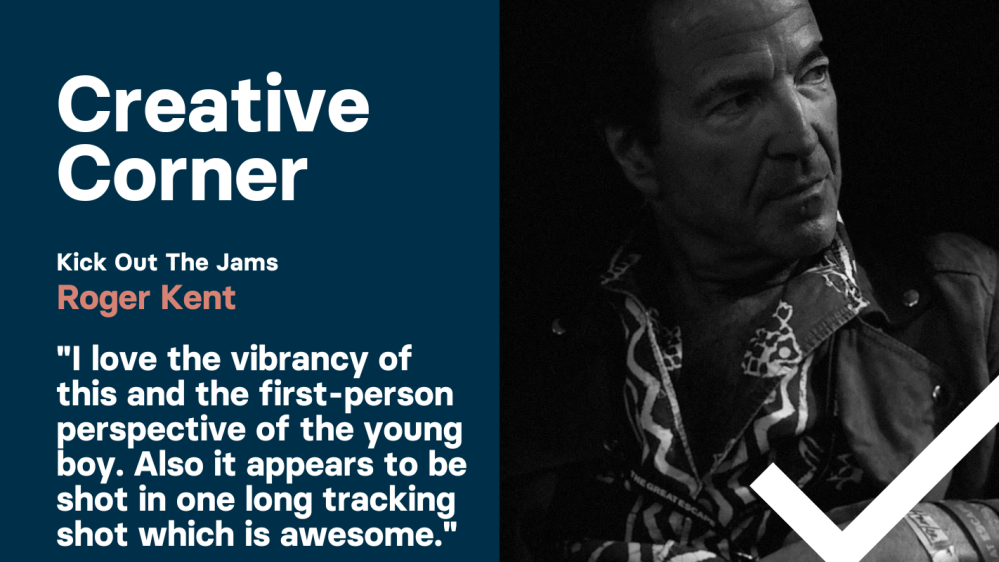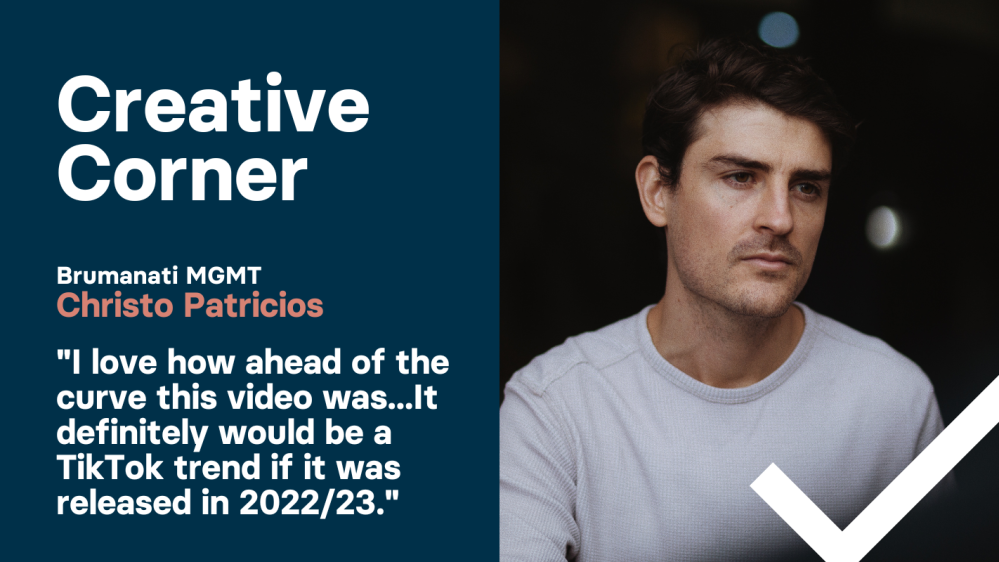When is the last time you saved an Instagram post?
Whether it was a picture of a meal you’re wanting to try or some band merch for your next birthday, saving in the app is a great way to be able to find posts later without adding yet another screenshot to your hot mess of a camera roll.
As it turns out, adding to your saved folder is the app’s equivalent of the ‘super like’, which has become an all-important metric for brands ever since the removal of the regular like function.
Super like
Not only does this give an insight for content creators and businesses on how their posts are performing but it also has an interesting effect on the elusive algorithm. With more saves on a post, it will be positioned higher across more feeds. Whilst a ‘like’ shows that somebody is interested in your post, saved posts indicate that they’re actively valuing your content. When one of your posts gets more saves than the others, this helps you to understand what kind of things your audience connects with most.
But how can we get more people to click that bookmark icon at the bottom? The best way to approach the subject is to think of it like microblogging, and really evaluate what your audience would like to see and learn.
Helpful content
It could be a life-hack, how-to, fun facts, a call to action, or a tutorial but the most accessible way to present information is with a clear and concise infographic, even better if it’s designed in a way that people would love to look at. Whether that includes dynamic fonts, a fun illustration or a striking colour scheme, make something that is both on-brand and eye-catching whilst providing information that’s instantly digestible but useful.
Write better captions
Once the image is truly nailed, the next crucial part is getting the caption right. No quick one-liners anymore though, the best thing to do is write a long-form caption that truly encapsulates the spirit of the post whilst giving out genuine information. Think of it as a blog post, but if a huge block of text gives you the shivers then try breaking it up with this useful line-break generator.
Make it evergreen
Though timely and trending content often does well for a while, you’re much more likely to get more saves with content that’s relatable all year round. A “how to make the most of this online music event 2020” won’t age well, but maybe a “how to get the best from online music events” would. Make sure that your audience will be saving this content that they’ll check for this week, next week and beyond.
Ask the audience
Use your fans as valuable market research. You can ask your followers what they’d like to see more of, then make it, and then ask them to save your post. Often you’ll find that top fans will comply, all you need to do is ask!
Before you fire up Photoshop or Illustrator and start making your beautiful, saveable content, perhaps take a second to consider what kinds of content you would save yourself. Take a look at your saved folder and take inspiration from that. Once you’ve got a few ideas, you could hire a designer from CC to refine the strongest idea and see how it performs.