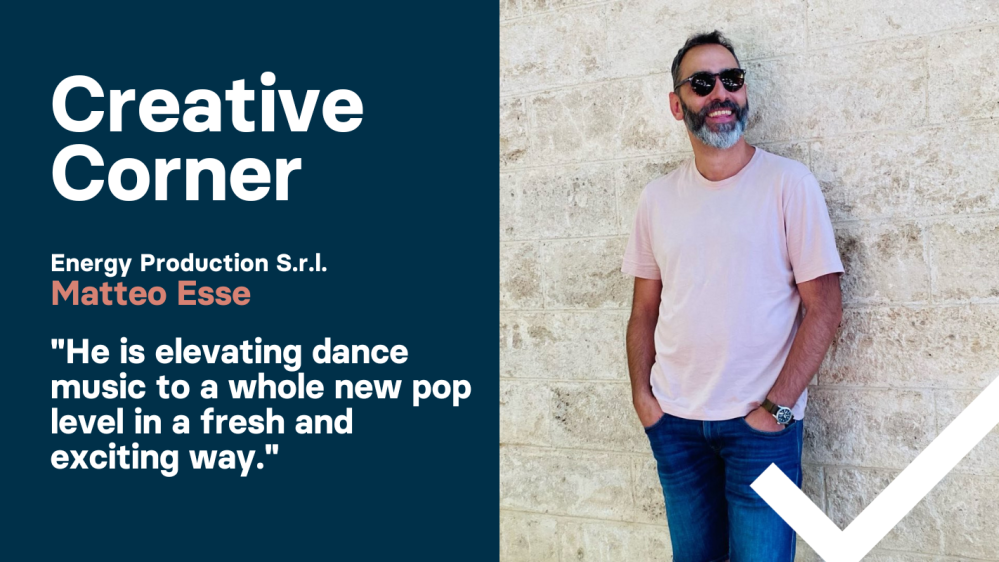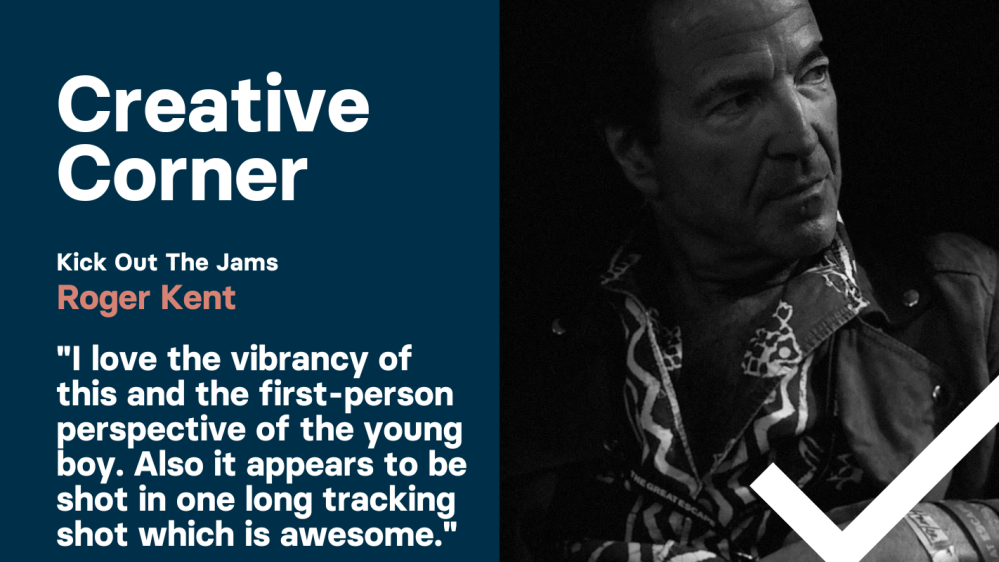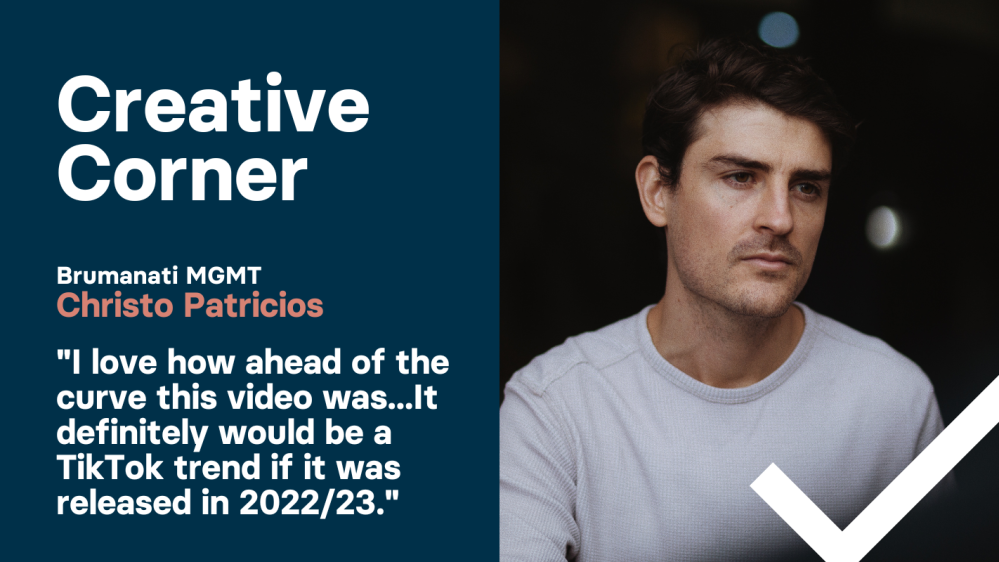The global lockdown has caused a social media boom, as we all cling to the comfort of our phones while the world beyond our windows continues to get crazier each day.
Times like these don't come about often, and while it's not the ideal scenario, it sure does give way to a lot of time for creativity.
The seemingly infinite demand to create new content for socials can seem daunting, but with a couple of neat tips and tricks, you and your artists can shoot pro-level video content at home to boost fan engagement and find new ways to reach bigger audiences.
So, we've been speaking with photographer and cinematographer Alex Millichamp, who, with almost 60,000 Instagram followers to his name, has been producing compelling video content for everyone from ballet dancers to bands for the past five years.
Here are eight ways to make top quality, professional-looking material at home.
1: Portrait vs landscape
Are you sending out an Instagram story engaging with your friends and followers? Or are you making a YouTube video? Knowing where your content will be uploaded depends on how you will film your piece.
"It sounds quite simple, but if you're filming a story for Instagram, shoot in portrait mode. If you're uploading to YouTube, you should film it sideways (aka landscape), so that when you upload it's the right aspect ratio," and optimised for the best user experience on the right channels. Create anything for TikTok in portrait mode, and videos for any other video hosting sites generally need to be landscape.
Does Vertical Video Make A Difference In Results - We Spent 6,000 On Experiments To Find Out
2: Preparation is key
"If you don't have a real camera then shoot on your phone," says Alex but he insists that all content creators should invest in one modest bit of kit for home: the trusty tripod.
"You'll need some sort of tripod so it's not handheld, something you can easily attach your equipment to." It's also fine to use the microphone from your phone if that's what you're using, but for those using DSLR cameras, Alex recommends an upgrade to capture better quality audio.
"There's a good one on Amazon; it's called Rode Mics. You plug them in externally and attach them to the top of the camera, on the hot shoe. If you have the budget, then a lapel microphone so you can mic yourself up."
And here's a great tip for syncing audio when you get to the edit: "If you clap really loud before you start when you're recording, then you can sync everything in post-production afterwards."
3: Lighting up at home
Adequately lighting your shot is vital to getting good content. Ordinary room lighting and yellowy lightbulbs can be quite harsh and dingey, but you don't need access to a diva's lighting rig to make yourself shine.
Pick a time of the day when light levels outside are as consistent as possible. A cloudy day can cause inconsistencies in the edit and Alex recommends sitting face-on towards a window, "so it's quite clean, soft lighting on your face. If you were to position yourself near that window, in a room where you had a lot of space behind, you get a nice fall off on the lighting, and all the attention is on you".
4: Know your angles
For the best interaction with your audience, Alex suggests a simple shot.
"I guess just straight on and not too wide. You want just like a mid-shot that's going to show exactly who you are to your fanbase or for anyone new coming to watch so the viewer can be like 'oh, I know who this is'. I'd keep it quite tight, not just on your face but the bottom of the shot should start from around waist up, or at least from below the shoulders."
5: Make your content
OK so here's the million-dollar question: what makes for good content?
"Hard question. It's down to the viewer as to what they'd enjoy, but I'd want to watch someone who is charismatic on camera, someone who'd make me feel good about myself or someone who I know is teaching me something."
Currently, Alex is working with boyband RoadTrip, as their live-in content creator. The band has almost 1.5 million YouTube subscribers.
 "What they have been doing is they're constantly interacting with their fanbase because they know they're home. The guys get up in the morning and will do a live session on the piano, or covers of peoples songs they send in and they get excellent engagement from that."
"What they have been doing is they're constantly interacting with their fanbase because they know they're home. The guys get up in the morning and will do a live session on the piano, or covers of peoples songs they send in and they get excellent engagement from that."
"So just going live for an hour and singing or playing the piano or anything like that gives people something to watch." "It's a challenging time for the music industry, but they have to try and look for positives, the fact that all their fanbase are home at the moment means they can upload as much content as possible, even if it's just them going about their daily lives.
6: Editing footage
Unless you're recording footage for Instagram Live (or similar) and you're creating something to upload later, you'll need some editing software - even if it's simple but easy-to-use.
Adobe products can be relatively pricey and inaccessible for first-timers. Still, with a seven day free trial as well as an extra two months during these unprecedented times, you could level-up your skills and give Premiere Pro a go.
However, everything you need is already in your pocket.
Alex advises using an app called Filmmaker Pro, which is free to download with in-app purchases for upgrades. It has a 4.6 rating from more than 23,000 reviews so it's definitely worth adding to your phone.
"It allows you to cut clips together, which is quite useful and obviously if you don't have much experience in editing, the more basic you can keep it, the better it's going to look."
7: Timing is everything
OK, so you've recorded your video and put it all together, now you have to figure out when is best to upload it.
"Normally I would say evenings, like 5-7 during the week and not on weekends because that's when people tend to be busy," suggests Alex. "But at the moment, it doesn't matter so much, and you can upload whenever because people will be at home. At the moment, the more content which shows who you are or you as an artist, the better."
Looking at your Instagram stats is an excellent way to check when your audience is most active.
8: Replying to comments
Platforms like Instagram benchmark your content against engagement rates: how many people interact with you and vice versa, so "always try and comment back," Alex suggests about regularly returning to check back on your responses especially if your notifications are tuned-down.
"It's going to boost engagement a lot more. Instagram works a lot more on comments than it does on likes, and if I had three comments and I replied to all of them, I'd have six comments. If you did that for 100 comments that'd be 200 comments. And just doing that is going to have people want to come back and watch it."
Though there are plenty of resources online in terms of content creation, Alex notes not to be a stranger.
"I do online classes, and I always reach out to anyone with any questions on my Instagram. Go on there and drop me a message or an email."
So stay positive, have fun with it and happy uploading!